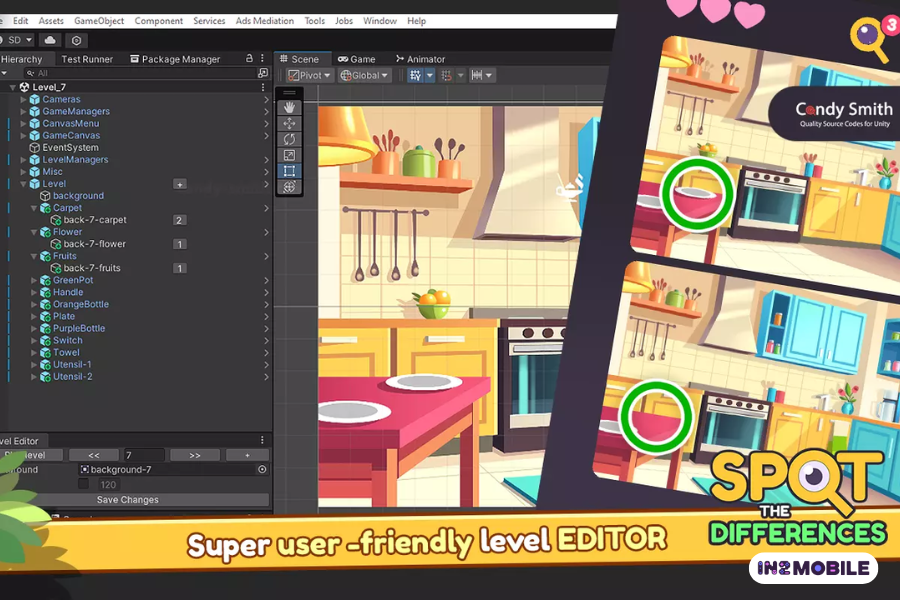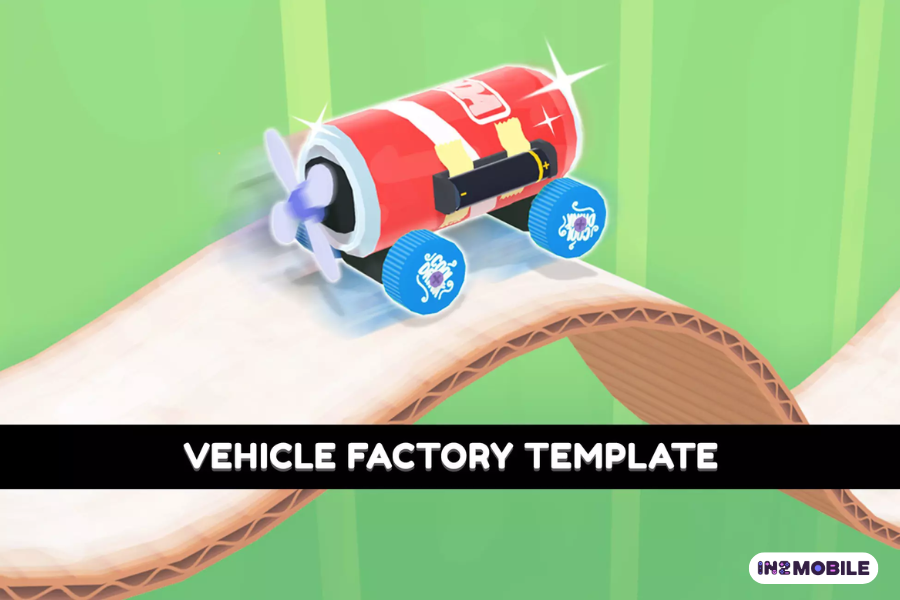Spot the Differences is one of the most popular game genres, now available on the Unity Asset Store. This template allows developers to create engaging levels with hidden objects in minutes using a user-friendly toolkit. The package includes customizable gameplay features, a level editor, mobile optimization, and integrated monetization solutions, making it an excellent choice for game developers seeking a ready-to-use foundation for their next project.
Render Pipeline Compatibility
| Unity Version | Built-in | URP | HDRP |
|---|---|---|---|
| 2022.3.37f1 | Compatible | Compatible | Not Compatible |
This template is designed to work with Unity’s Built-in Render Pipeline and Universal Render Pipeline (URP), ensuring flexibility across platforms. However, HDRP is not supported due to its focus on high-end, graphically demanding platforms.
Key Features of the Spot the Differences Template
1. Ready-to-Use Gameplay
The template offers a complete gameplay experience, perfect for developers looking to launch their own Spot the Differences game without starting from scratch. Players are tasked with finding differences between two side-by-side images, with built-in features like:
- Hint System: Assists players when they are stuck.
- Zoom Feature: Lets players closely examine image details for hidden differences.
2. Smooth and Intuitive UI
The user interface is designed for ease of use, featuring smooth transitions between menus and in-game purchases. This ensures a seamless player experience, allowing users to stay focused on the fun.
Level Editor: Fast & Simple Level Creation
- Custom Level Editor: Developers can create and modify levels in minutes, with no programming skills required. The editor is designed for efficiency, allowing quick adjustments to level elements.
- Customizable UI: Modify button sizes, colors, and layout directly in Unity. Some graphical elements, such as backgrounds and banners, may require external editing tools for a full reskin.
In-Game Ads & Monetization
- Integrated Ad System: Manage and configure ads directly within the project. Control ad displays or disable them entirely to fit your preferred monetization strategy.
- Monetization Options: Includes support for Unity IAP (In-App Purchases), enabling easy configuration of item costs and quantities from within the editor.
Customizable Assets & UI Reskin
With simple adjustments, developers can transform the template into their own unique game. Features include:
- UI Customization: Resize or recolor UI elements such as buttons and menus using Unity’s built-in tools.
- PSD Backgrounds: The template includes 8 layered PSD background files for complete control over the game’s visuals.
- Simple UI Reskin: Developers can easily reskin the game interface to match their vision.
Key Features Overview
1. Editor and Gameplay Tools
- Easy-to-Use Editor: Create unique levels without programming skills.
- Two Gameplay Modes: Choose between Classic mode or Time Challenge mode.
- Zoom Feature: Players can zoom in to spot small details more easily.
- Localization Tool: Easily localize the game into different languages.
2. Mobile Optimization
- The template is optimized for mobile devices, with an adaptable UI that fits all mobile resolutions, particularly in portrait mode.
3. Visual Assets
- 8 Unique Levels: Pre-designed levels are provided to showcase the gameplay.
- 8 PSD Backgrounds: Original layered PSD files for customizing backgrounds.
Monetization and Ads Integration
The template includes built-in support for multiple monetization methods:
- Unity IAP Integration: Developers can easily configure in-app purchases, allowing players to purchase currency, remove ads, and more.
- In-Game Ads: Integrated ad system supports rewarded video ads, banner ads, and interstitial ads. Configure these directly from the Unity editor to fit your game’s needs.
Advanced Features for Player Retention
- Life Shop: Players can refill their lives using in-game coins or by watching rewarded video ads.
- Tips Shop: Offer gameplay tips for purchase, assisting players when they encounter difficult levels.
- Lucky Spin: A fun in-game feature where players can spin for customizable rewards.
- Daily Bonus: Developers can set up daily rewards to boost player retention.
- Coins Shop: Manage in-game currency and set pricing directly in the editor.
Privacy and Compliance
- In-Game Privacy Policy: The template includes a built-in privacy policy that complies with GDPR regulations, ensuring that developers are compliant with data privacy standards.
Visual Game Tutorials
This template includes step-by-step visual guides that help onboard new players. These tutorials explain the gameplay mechanics, ensuring that even first-time players can understand how to play.
Complete C# Source Code
The package includes fully documented C# source code, which follows Unity’s best practices, allowing developers to easily modify and expand the template as needed.
Conclusion
The Spot the Differences Template provides a powerful and easy-to-use foundation for developers looking to create their own hidden object games. With its fast level editor, robust monetization options, and full mobile optimization, this template ensures that your game development process is smooth and efficient. Whether you’re an experienced developer or new to Unity, this package provides the tools and support needed to create a polished, professional game.
Note: The files are for learning purposes or to test before buying. NOT FOR COMMERCIAL.